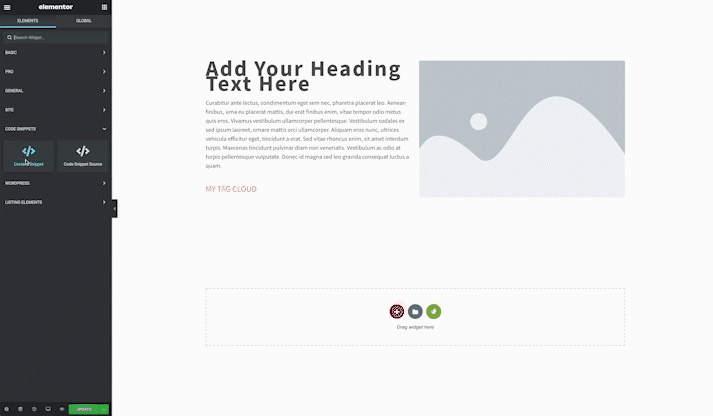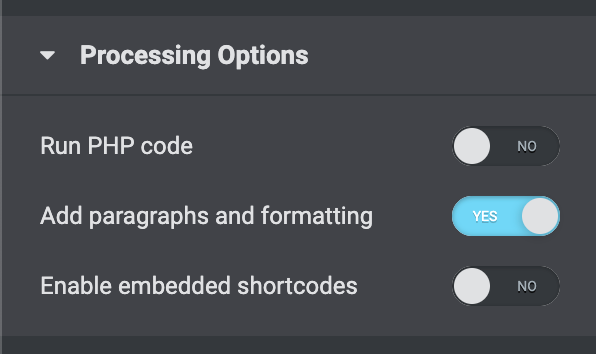Once you have created a Content snippet, the next step is to insert it into a post, page, or some other content on your website.
There are several options for how to do this, but this is the recommended method if you are using Elementor on your site. Please note that this option is only available to users of Code Snippets Pro and Elementor.
To begin, open up the post, page or custom post type in the Elementor editor.
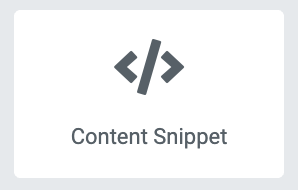
Find the Content Snippet widget in the library and drag it onto your page. Select the Content snippet you would like to insert from the widget settings.
There are several options for controlling exactly how your content snippet will display on your site. You can read more about what these options do here.