When adding the Global Site Tag (gtag.js) script to your site for Google Analytics tracking, you want to put the tracking code just after the opening <head> tag.
You can achieve this using the wp_head action hook. Here's an example:
add_action( 'wp_head', function () { ?>
<!-- Global site tag (gtag.js) - Google Analytics -->
<script async src="https://www.googletagmanager.com/gtag/js?id=UA-XXXXXXXX-X"></script>
<script>
window.dataLayer = window.dataLayer || [];
function gtag(){dataLayer.push(arguments);}
gtag('js', new Date());
gtag('config', 'UA-XXXXXXXX-X');
</script>
<?php }, 1 );Remember to replace UA-XXXXXXXX-X in the code above with your actual Tracking ID.