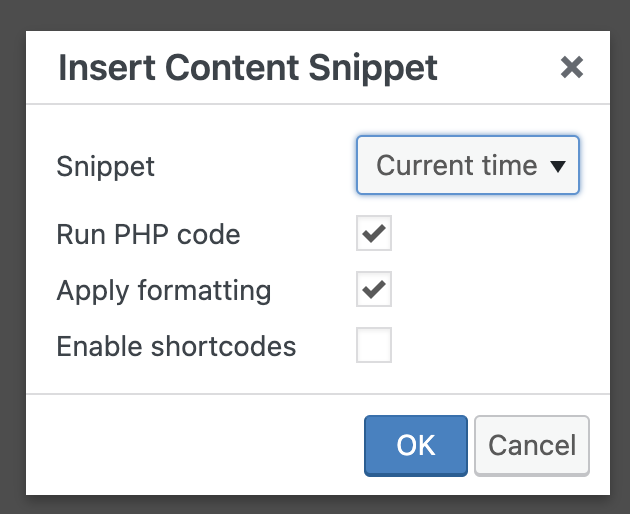Once you have created a Content snippet, the next step is to insert it into a post, page, or some other content on your website.
There are several options for how to do this, but if you are using a site that has the classic editor enabled, instead of using the block editor, then you can use this method to insert snippets instead of manually inserting a shortcode.
First, open the post, page or custom post type item where you would like the snippet in the post editor. In the visual editor toolbar, you should see a button with a code symbol on it, to the far right on the first line (see screenshot).
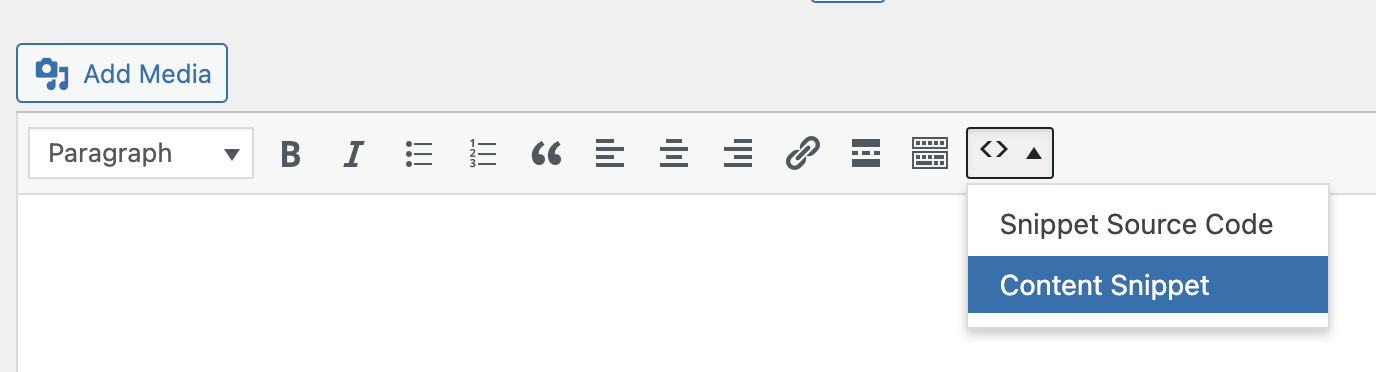
Selecting this button will present you with a dropdown menu. Choose "Content Snippet" and a dialog will open where you can choose which content snippet to insert, along with the relevant shortcode options. Once you have filled in this form, select OK to insert the content snippet into the post.