If you want to add Microsoft Clarity tracking to your site, you will be asked to add some code to your site's <head> tag.
The easiest way to do this is add a snippet that hooks to the wp_head action. Here's an example:
add_action( 'wp_head', function () { ?>
<script type="text/javascript">
(function(c,l,a,r,i,t,y){
c[a]=c[a]||function(){(c[a].q=c[a].q||[]).push(arguments)};
t=l.createElement(r);t.async=1;t.src="https://www.clarity.ms/tag/"+i;
y=l.getElementsByTagName(r)[0];y.parentNode.insertBefore(t,y);
})(window, document, "clarity", "script", "XXXXXXXXXX");
</script>
<?php } );Remember to replace XXXXXXXXXX in the code above with your actual project ID.