What if you want to take full control over how your WordPress site looks? That’s where CSS snippets come in, and they're one of the key features unlocked with Code Snippets Pro.
What Are CSS Snippets?
CSS (Cascading Style Sheets) is all about styling your site—everything from changing fonts, colors, spacing, to adding background images and animations. With CSS snippets, you can customize every visual element of your site, giving you more control over the design without needing to touch theme files directly.
Example of a CSS Snippet
This snippet modifies the look of your site by turning all your headings <h1> blue and giving extra padding to paragraph <p> text:
/* Change the color of all headings to blue */
h1 {
color: blue;
}
/* Add 20px of padding to paragraphs */
p {
padding: 20px;
}The Value of CSS Snippets
With the Pro version, you can create and manage CSS snippets just as easily as HTML or PHP. Imagine tweaking the appearance of individual pages, adding custom styles for specific posts, or making site-wide design changes—all without the need for extra plugins or touching your theme files.
- Effortless Design Tweaks: No need to hard-code styles or edit theme files. A CSS snippet can do it all, from changing button colors to adjusting font sizes.
- Keep it Clean: No bulky additional plugins needed just for design changes. With CSS snippets, everything stays lightweight and organized within the Code Snippets interface.
Want to dive deeper into CSS? Check out MDN’s guide to CSS for more advanced learning.
By upgrading to Pro, you can unleash your inner designer and give your site a personal touch, without having to hire a developer or mess around with theme files. Want to get started? Check out our Pro pricing plans to unlock the full potential of Code Snippets!