The snippets code editor supports several search and replace commands, accessible through keyboard shortcuts:
Ctrl-F/Cmd-F– Begin searchingCtrl-G/Cmd-G– Find the next instance of the search termShift-Ctrl-G/Shift-Cmd-G– Find the previous instance of the search termShift-Ctrl-F/Cmd-Option-F– Replace textShift-Ctrl-R/Shift-Cmd-Option-F– Replace all instances of textAlt-F– Persistent search (dialog remains open,Enterto find next,Shift-Enterto find previous)