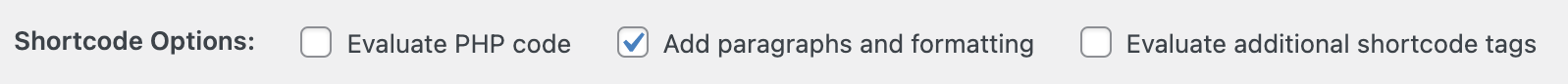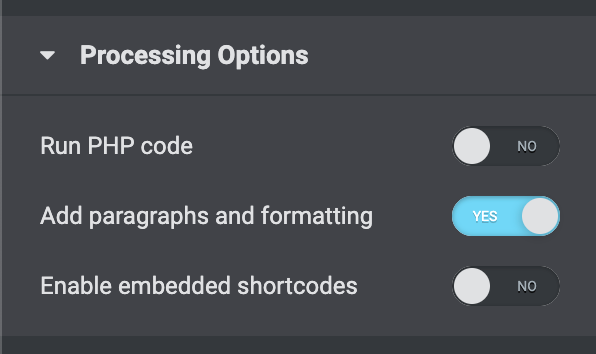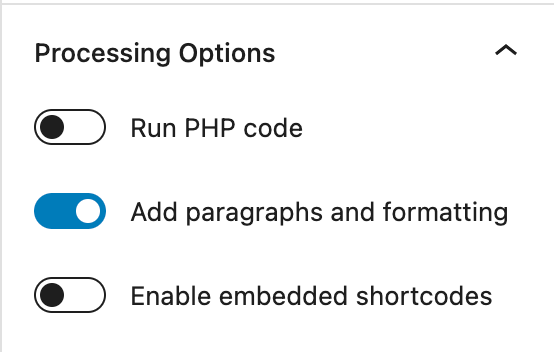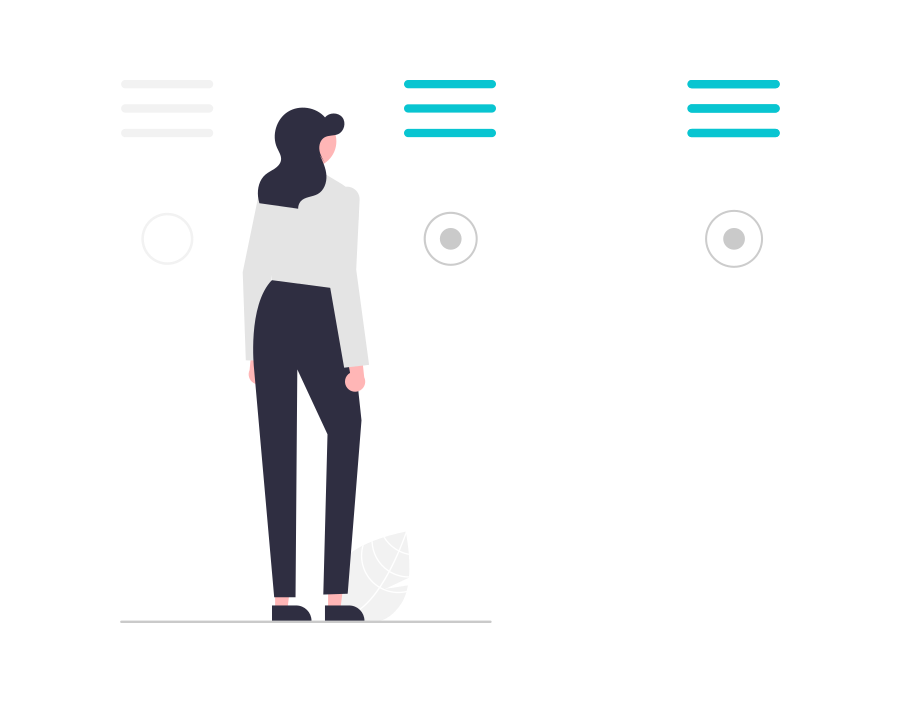
When inserting content snippets into posts, pages, or other post types, there are a number of options that control how the snippet will look. These options are available regardless of whether you are using the shortcode, block editor or Elementor methods of inserting content snippets.
Run PHP code
This option will ensure that any PHP code in your content snippet is evaluated, instead of being displayed as text.
Select this if you want to use PHP in your snippet.
Add paragraphs and formatting
This option will automatically insert paragraphs and perform various other formatting improvements before the snippet is displayed. These are the same transformations that WordPress applies to posts and page content when it is displayed on your site.
Deselect this if you would like advanced control over the layout of your snippet.
Enable embedded shortcodes
This option will allow you to use shortcodes within the snippet content.
Leave this deselected if you don't have any shortcodes in your snippet.