Upgrade to a Pro Plan First
Before you begin, make sure you've purchased a Code Snippets Pro plan. Once you've upgraded, you'll receive access to the Pro plugin and your licence key
Step 1: Understanding the Key Difference
Code Snippets (free) and Code Snippets Pro are two completely separate plugins.
They cannot run at the same time. To avoid conflicts, you'll need to uninstall the free version before installing the Pro version.
Step 2: Download Code Snippets Pro
- Log in to your member dashboard using the credentials provided in your purchase confirmation email.
- Navigate to the Downloads section.
- Download the Pro plugin file to your computer.
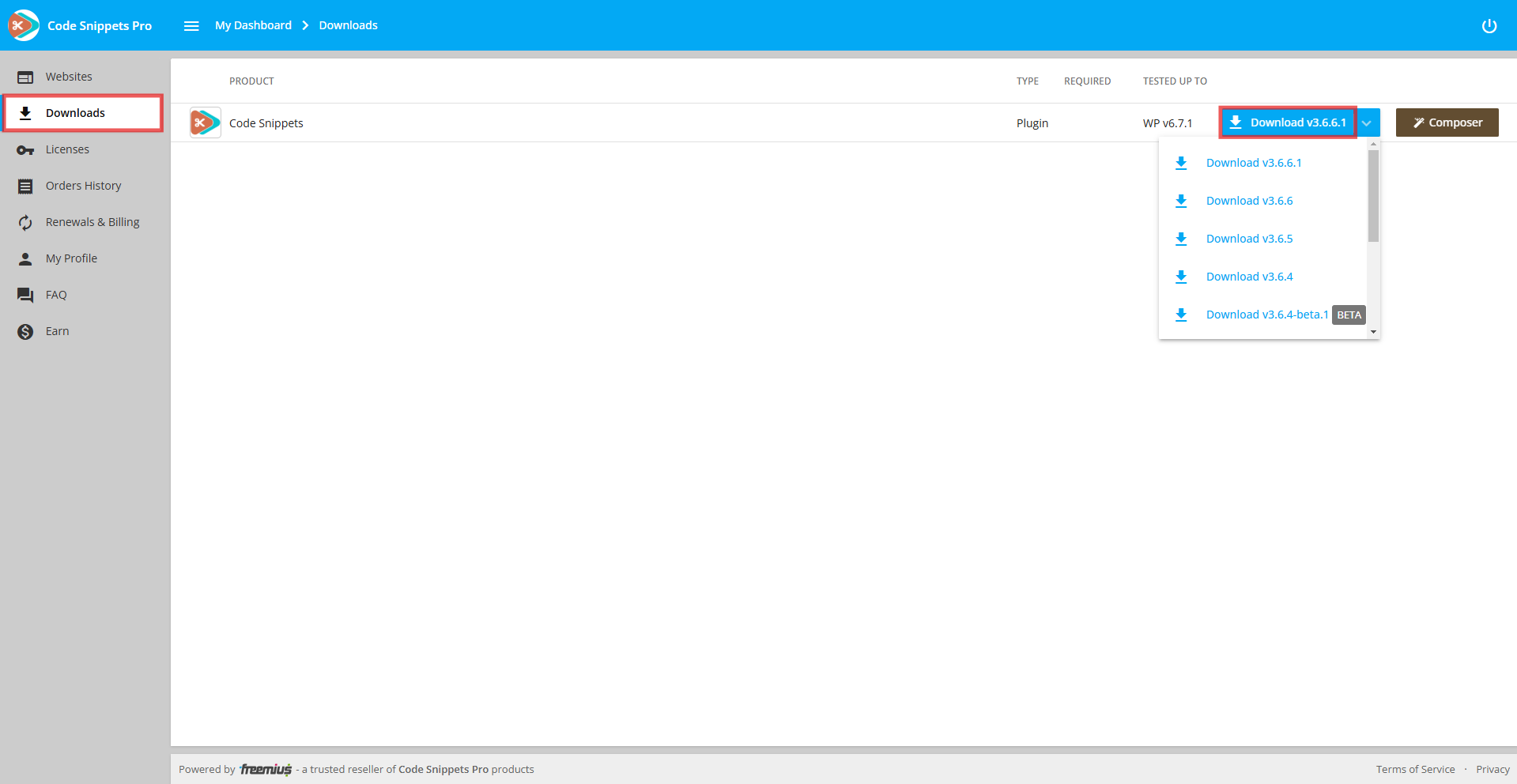
Step 3: Uninstall the Free Version
Before installing the Pro plugin, you must remove the free version:
- Go to your WordPress dashboard and navigate to Plugins > Installed Plugins.
- Find Code Snippets (free) and click Deactivate.
- Once deactivated, click Delete to completely remove the plugin.
Step 4: Install and Activate Code Snippets Pro
- In your WordPress dashboard, go to Plugins > Add New.
- Click Upload Plugin and select the Pro plugin file you downloaded earlier.
- Click Install Now, then activate the plugin.
Step 5: Activate Your Licence
- After activating the Pro plugin, a prompt will appear asking you to enter your licence key.
- Use the licence key provided in your purchase confirmation email.
- Click Activate Licence to unlock all Pro features.
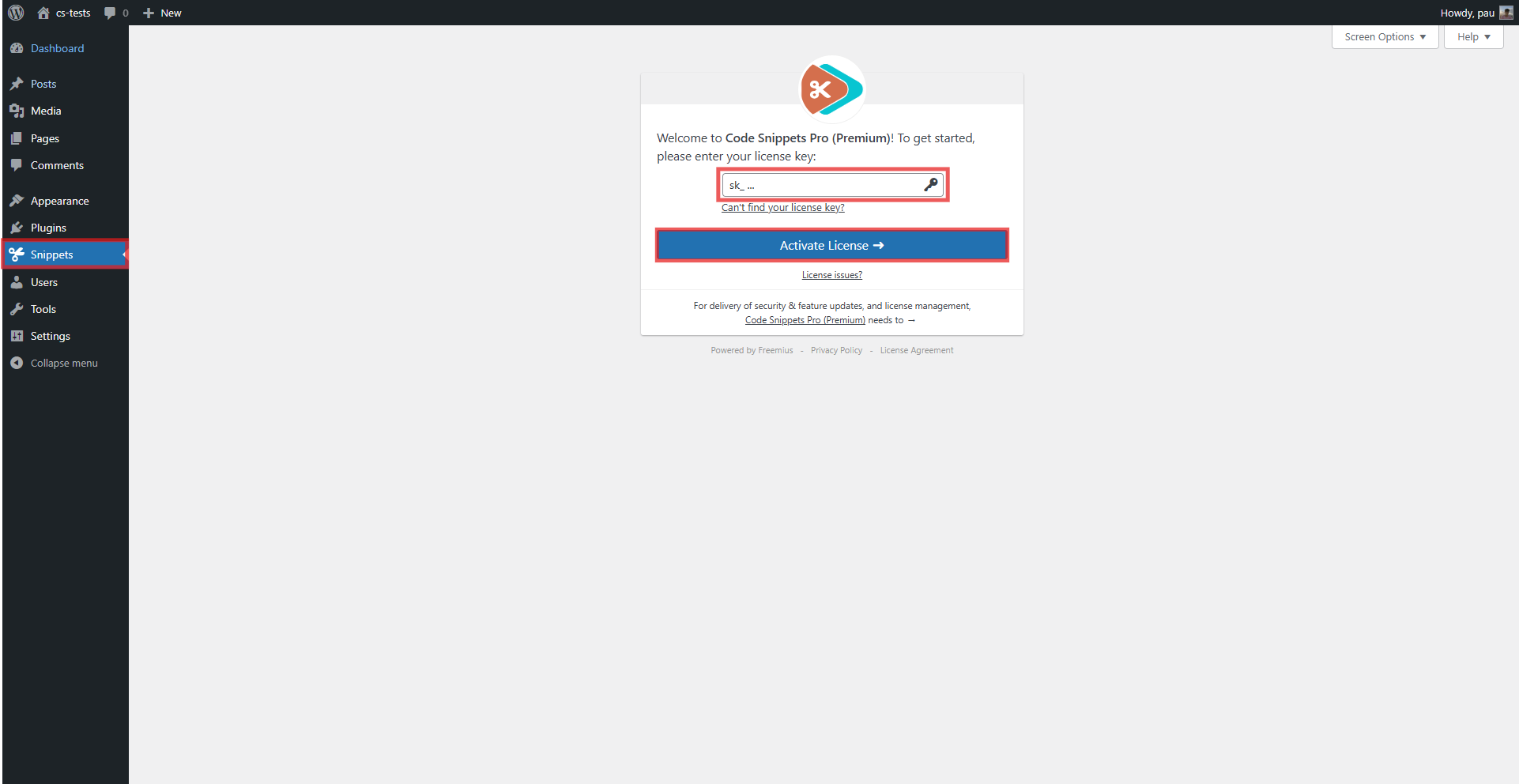
Running a WordPress multisite? Ensure your license can cover the number of sites you're trying to activate, as the total count of your main site plus subsites shouldn't exceed your license activation quota.
Some Staging, Dev and Localhost domains are free and don't count towards your licence activations.
Frequently Asked Questions
Do I need to keep the free version after upgrading to Pro?
No, you don't need the free version anymore. Code Snippets Pro is a standalone plugin that includes all the features of the free version and much more. You can safely remove the free plugin.
Will I lose my data if I uninstall the free version?
Not, your data will remain intact! Both plugins share the same database, so all your snippets and settings will automatically transfer to the Pro version. Just ensure that the Complete Uninstall option is deselected in the Snippets settings page before removing the free plugin.
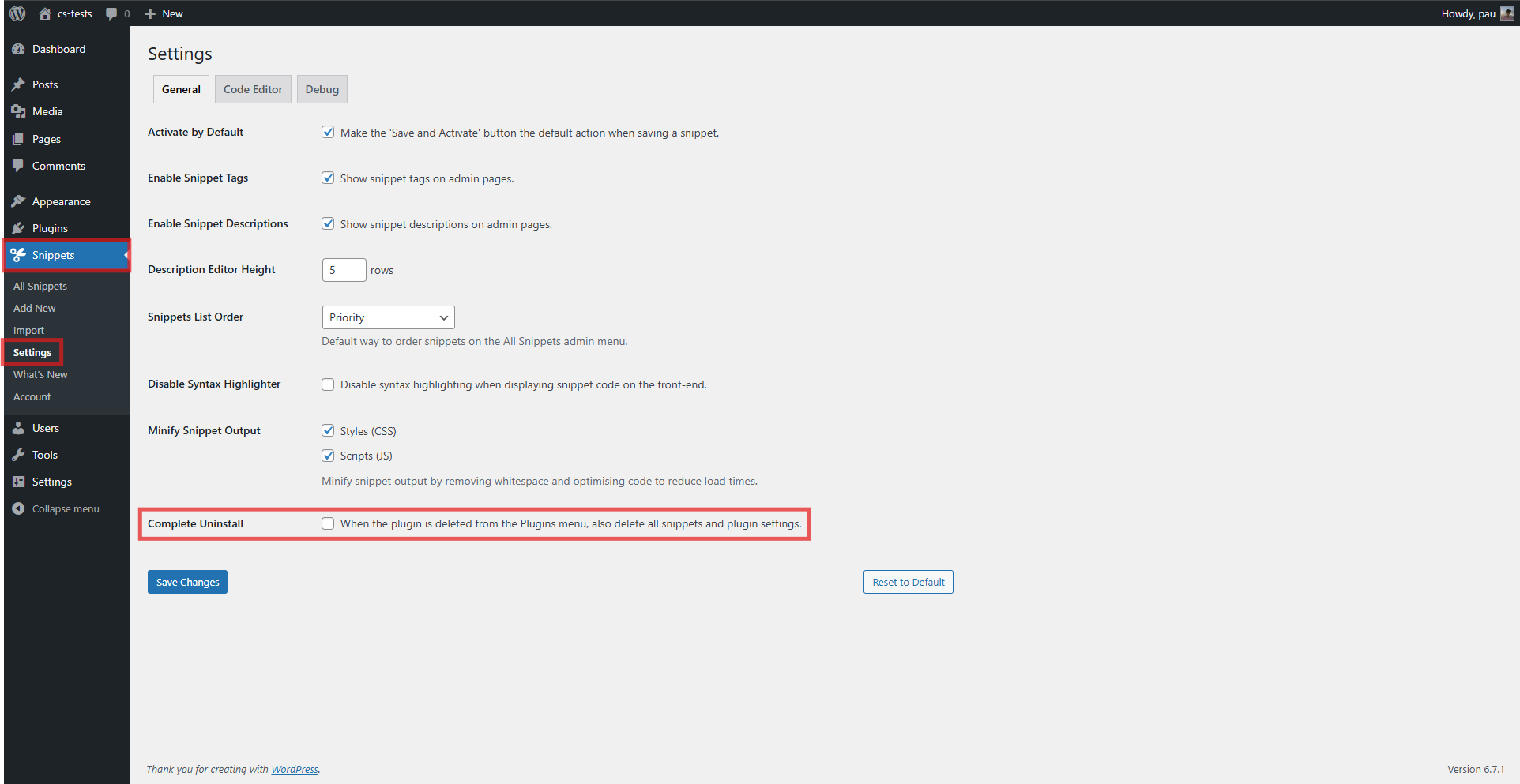
Why are Code Snippets Free and Pro separate plugins?
We created Code Snippets Pro as a separate plugin to simplify the upgrade process and reduce the number of plugins running on your site. This design ensures a smooth transition while keeping your data secure.
With these steps completed, you're ready to unlock the full potential of Code Snippets Pro. Enjoy the enhanced functionality and streamlined experience!
Happy coding! 🚀