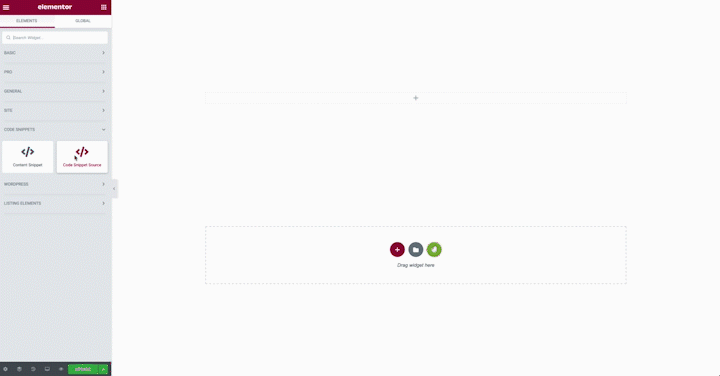The Code Snippets Pro Code Snippet Source Widget for Elementor allows you to quickly display your pre-made snippets anywhere on your website. Simply drag the widget and select your snippet.
Steps
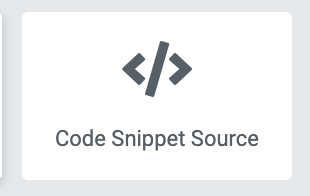
- From your Elementor widget panel, select the Code Snippet Source widget
- Drag it to the desired location on your page or template
- From the dropdown menu, select the desired snippet from your library
Options
There are no additional options for this widget.