By default, deleting Code Snippets does not remove any of your snippets or settings. This is to prevent accidental loss of data.
In order to ensure that Code Snippets cleans up all of its data, you need to first enable the ‘Complete Uninstall’ option on the plugin settings page, and then delete Code Snippets through the WordPress ‘Plugins’ menu.
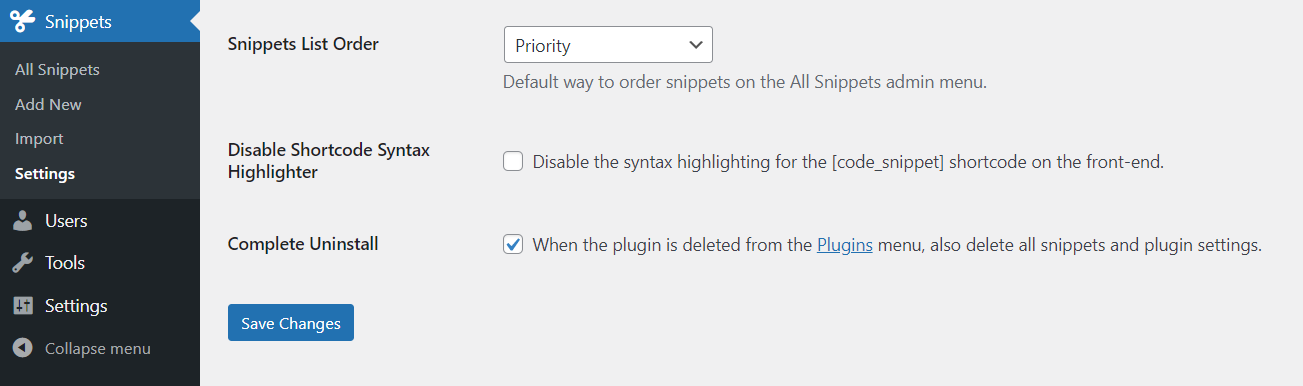
Cleaning up data will include all saved snippets. If you would like to preserve the snippets, ensure they are exported first.