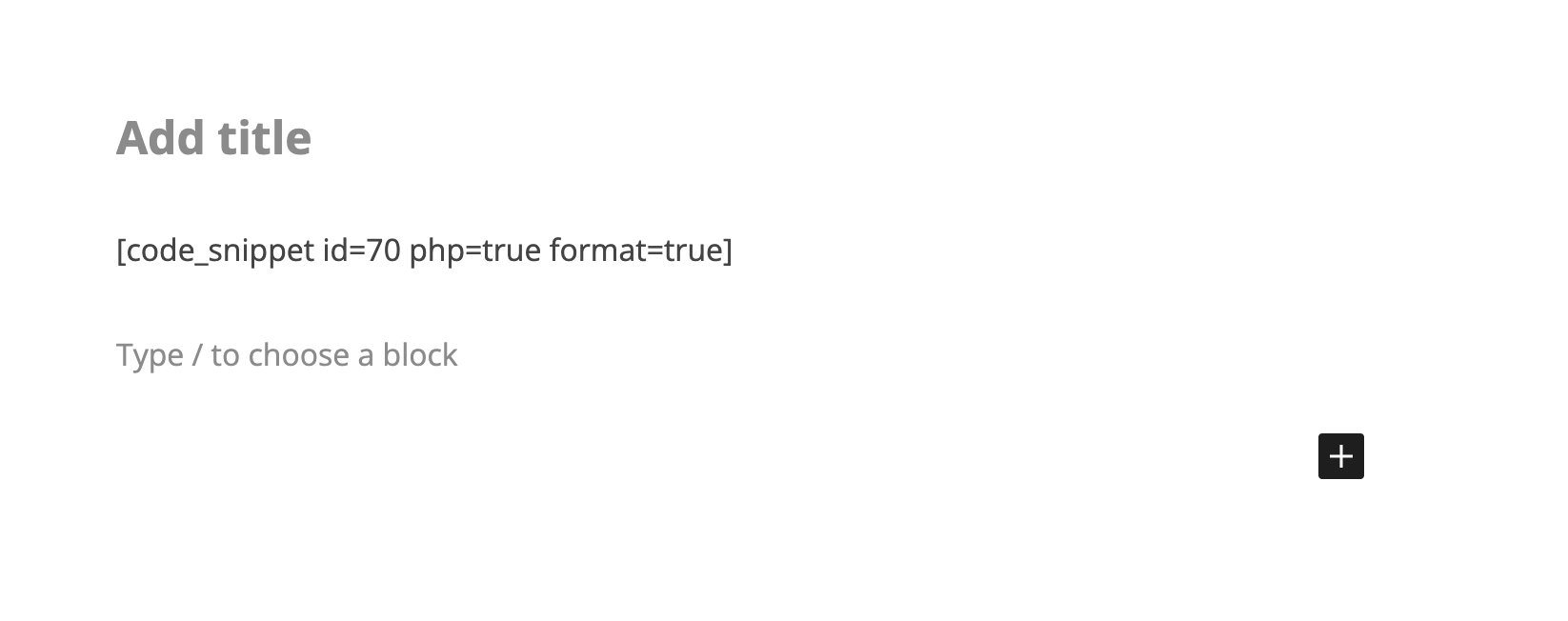Once you have created a Content snippet, the next step is to insert it into a post, page, or some other content on your website.
There are several options for how to do this, including through the block editor, classic editor, or Elementor. This is the most basic option, but will work for all editor types and plugin distributions.
To begin, open the Edit screen for a Content Snippet. Below the code editor, you should see the following information:
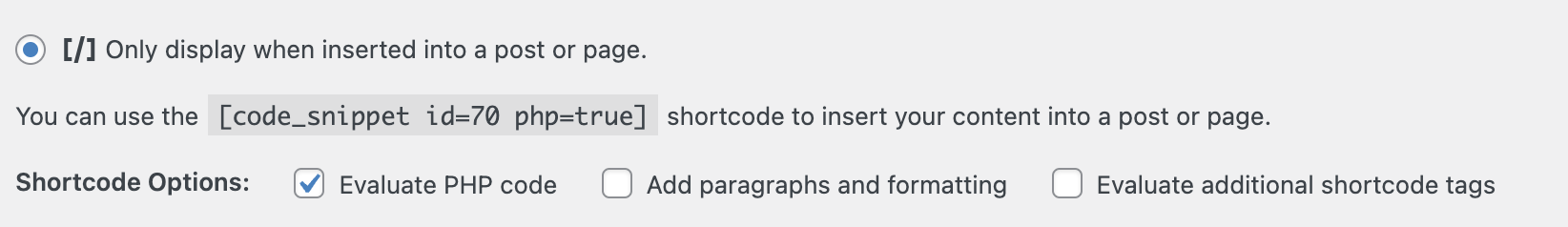
Select any Shortcode Options you would like to apply to this snippet, and then copy the displayed shortcode tag. You can find out more about what these options do here.
Open up any post, page, or custom post type in the editor and paste this shortcode tag to have your snippet display there.