Thank you for your interest! 🙏
We're very happy you want to join our Beta Testers Program, which gives you exclusive access to new features and updates before they are officially released. In this guide we will help you through the process of joining the program and enjoying the benefits of being a beta tester. Let's get started!
Warning and Precautions:
Before and during testing keep the following three points in mind:
- Always make a backup first before testing development / beta software.
- Do not test on a live production site.
- Always test on staging or development site
Step 1:
Install the Plugin If you haven't already, start by installing the Code Snippet Pro plugin on your WordPress website. You can download the plugin from the WordPress repository or directly from our website.
Step 2:
Activate Your License To participate in the Beta Testers Program, you must have an active license for the Code Snippet Pro plugin. If you haven't purchased a license yet, please visit our website and acquire one. Once you have your license key, follow these steps to activate it:
Go to your WordPress admin dashboard.
Navigate to the "Plugins" section and find Code Snippet Pro.
Click on "Activate License" below the plugin name.
Enter your license key in the provided field.
Click the "Activate License" button.
Your license should now be activated, allowing you to access premium features and join the Beta Testers Program.
Step 3:
Access the Account Page To join the Beta Testers Program, navigate to the Account page within the Code Snippet Pro plugin settings. Here's how to find it:
From the WordPress admin menu, hover over "Snippets" menu item and click on "Account" submenu.
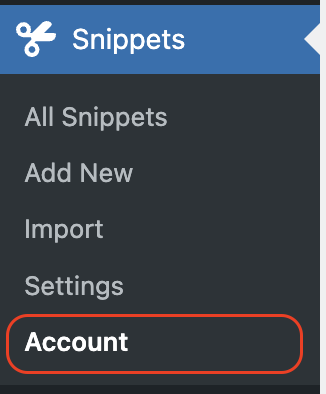
Step 4:
Join the Beta Program On the Account page, you will find various settings related to your Code Snippet Pro licence.
Under the "Version" section, you will see an option labeled "Join the Beta Program."
Tick the checkbox next to "Join the Beta Program" to indicate your interest in becoming a beta tester.
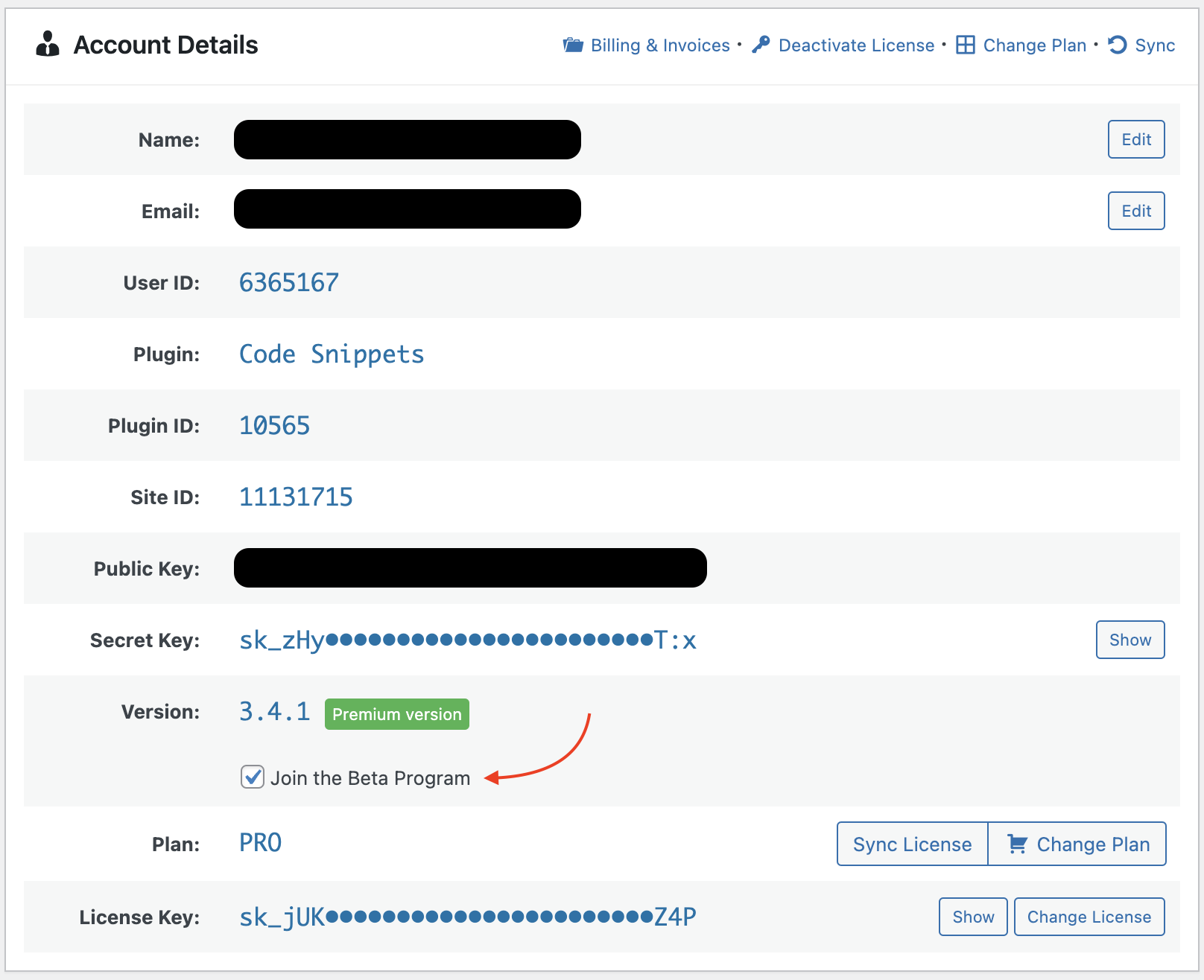
Congratulations! 🥳
You have successfully joined our Beta Testers Program. As a beta tester, you will gain early access to new features, improvements, and bug fixes before they are released to the general public. Your feedback will be invaluable in shaping the future of Code Snippet Pro.
Things to consider during review
Now that you have successfully joined the program and have the latest beta version of Code snippets installed, it is important that you do the following as part of the review and testing process:
- Read the Changelog first, so you know what to look for.
- Use each Code Type: PHP, HTML, CSS and JS (for now).
- Try the settings to see what they do.
- Import and Export Snippets (json files).
- Check if the plugin appears as it should and any translations are correct.
- Test our widgets and blocks.
- Ask yourself: Why do I need this feature?
- Ask yourself: What problem does it solve?
- Ask yourself: What would make it better?
How to provide feedback?
Please leave your feedback here: https://codesnippets.pro/beta-feedback/. Depending on your choices it will end up in the right lace and with the right people. Thank you again for your help, we really appreciated it!
All questions are welcome 💖
If you have any questions or need assistance, don't hesitate to reach out to our support team at team@codesnippets.pro
Thank you for your participation, and happy testing!
Please note
By joining the program, you consent to receive messages from us as part of the beta testing process. If there are any issues or problems with the beta version of the plugin on your site, we will endeavour to do our best to help resolve and fix the issue but we are not held responsible for this as you have opted in to this program.


