How to make a snippet run once per day
How to make a snippet run on only one page
How to add Google Analytics tracking code
How to add Microsoft Clarity tracking code
How to add a Facebook Pixel
Using AJAX within Snippets to combine PHP and JavaScript
Unlock Design Power with CSS Snippets in Code Snippets Pro
Why You Need JavaScript Snippets with Code Snippets Pro
How can I choose where a snippet runs?