Do I still need a child theme?
What happens to snippets when I update my theme or WordPress?
Will using this plugin affect my page speed?
How can insert tracking code or a pixel?
How can I completely uninstall the plugin?
How can I add code to my site's header or footer?
Unlock Design Power with CSS Snippets in Code Snippets Pro
How can I copy snippets to a different site?
How can I export snippets to PHP for integrating into a plugin or theme?
Why You Need JavaScript Snippets with Code Snippets Pro
Can I run network-wide snippets on a multisite installation?
Where are the snippets stored in my WordPress database?
Where can I get help and support for using the plugin?
Where can I suggest new features?
When are my snippets run in the WordPress load order?
How can I make a snippet run on only a certain page?
Q&A Launching Code Snippets Pro
How do I insert content snippets into the post editor?
How does Code Snippets work on WordPress multisite?
How To Become An Affiliate
Once I install Pro, can I remove the free plugin?
How do I import snippets?
How can I change the location of the Snippets admin menu?
How to join our Beta Testers Program?
Code snippet cloud set up guide
Troubleshooting Code Snippet Plugin Bugs - An Alternative Option
Code Snippets Data Privacy De-mystified
Connecting Your WordPress Site to Code Snippets Cloud: A Step-by-Step Guide
How to Install Code Snippets Pro After Purchase
First steps